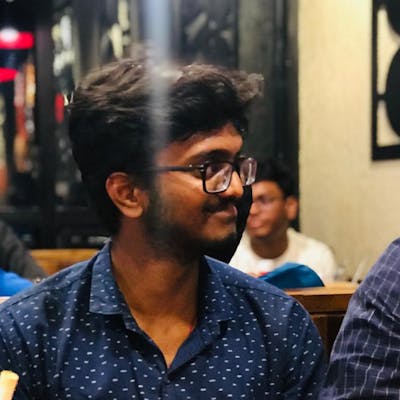Introduction
- In this blog, we will discuss objects in Javascript.
- Objects are javascript data structures which are used to store data in a key-value pair.
- Objects are used very extensively in other languages also, and other use cases also like API request-response structures.
About Objects
- Stores data as key-value pairs.
- Objects are mutable.
- keys of the objects need to be of primitive data type and unique.
- values of an object can be numbers, strings, functions, arrays, symbols, another object etc.
- keys of string type with spaces need to be in
" "or' '.let obj = { "street name": "Olive Street, Bangalore" }; console.log(obj["street name"]); // Olive Street, Bangalore - Can check if a variable is an object using constructor.
let obj = new Object(); console.log(obj.constructor === Object); // true
Creating and accessing an Object
- An empty object can be created by assigning
{ }to a variable.let obj = { }; - Creating an object using the
newkeyword (Object constructor).let obj = new Object(); - Creating an object with data
let obj = new Object({num: 45}); console.log(obj); // { num: 45} - Accessing an object property using dot operator.
let obj = new Object({num: 45}); console.log(obj.num); // 45 - Accessing an object property using
[ ].let obj = new Object({num: 45}); console.log(obj["num"]); // 45
Adding and deleting properties from an object
- can add a property using the dot operator or using a property accessor(
[ ]).let user = {}; user.id = 123456; user["name"] = "John Doe"; console.log( user ); // { id: 123456, name: 'John Doe' } - can remove a property from an object using
deletekeyword.delete user.name; console.log(user); // { id: 123456 }
Object methods
- assign()
- create()
- entries()
- fromEntries()
- freeze()
- isFrozen()
- is()
- preventExtensions()
- isExtensible()
- seal()
- isSealed()
assign()
assignproperty is used to copy all properties from one object to another by value and not by reference.let obj1 = { a: 10, b: 20 }; let obj2 = {}; Object.assign(obj2, obj1); console.log(obj2); // { a: 10, b: 20 }
create()
createuses creates a new object using an existing object as a prototype.const objRef = { name: "John Doe", printName: function () { console.log(this.name); } } const obj = Object.create(objRef); obj.name = "Sam"; obj.printName(); // 'Sam' // Prototype check console.log(objRef.isPrototypeOf(obj)) // true
entries()
entriesmethod returns an array of arrays of size 2, which are a key-value pair.const obj = {firstName: "John", lastName: "Doe", city: "New york" }; console.log(Object.entries(obj)); /* Output: [Array(2), Array(2), Array(2)] 0: (2) ['firstName', 'John'] 1: (2) ['lastName', 'Doe'] 2: (2) ['city', 'New york'] */
fromEntries()
fromEntriesis used to convert a list of key-value pairs to an object.const objList = [ [ "firstName", "John"], [ "lastName", "Doe" ] ]; console.log(Object.fromEntries(objList)); //output: {firstName: 'John', lastName: 'Doe'}
freeze() and isFrozen()
freezemethod enables us to freeze an object and does not allow the user to overwrite any properties of the object.isFrozenis a way to find out whether an object is in a frozen state or not.const obj = { name: "John" }; Object.freeze(obj); obj.name = "Jane"; // throws an error in a strict mode console.log(obj); // { name: 'John' } console.log(Object.isFrozen(obj)); // true
is()
isis a method that takes 2 parameters and returnstrueif both the values are same.const obj1 = { name: "John" }; const obj2 = obj1; const obj3 = { name: "John" }; console.log(Object.is(obj1 === obj2)); // true console.log(Object.is(obj1 === obj3); // false
preventExtensions() and isExtensible()
preventExtensionsis used to prevent adding properties to an object in future.isExtensibleis used to check whether a user can add new properties to an object or not.const obj = { firstName: "John" }; Object.preventExtensions(obj); obj.lastName = "Doe"; console.log(obj); // { firstName: 'John' } obj.firstName = "Jane"; console.log(obj); // { firstName: 'Jane' } console.log(Object.isExtensible(obj)); // false
seal() and isSealed()
sealmethod is used to prevent adding new properties to an object and delete any existing properties of the object, but values of existing attributes can be changed.isSealedis a method used to find whether the object is in the sealed state or not.const obj = { name: "John" }; Object.seal(obj); obj.name = "Jane"; console.log(obj); // { name: 'Jane' } console.log(Object.isSealed(obj)); // true
Fun facts about JS:
structuredCloneis a native API used make a deep clone of an object- There isn't any method in an Object itself to delete its own properties.
- Do you know
typeof nullis an object.- [object Object] is a string version of an object instance.
- NaN is of type
number.- The initial version of JavaScript took just 10 days to develop.